This flyer was created as an activity in my Instructional Design Course: Digital Media, New Tools, and Technology.
Assignment Objectives:
- Design and create a logo
- Design and create a visual flyer that includes your logo
- Use editing techniques to edit visuals
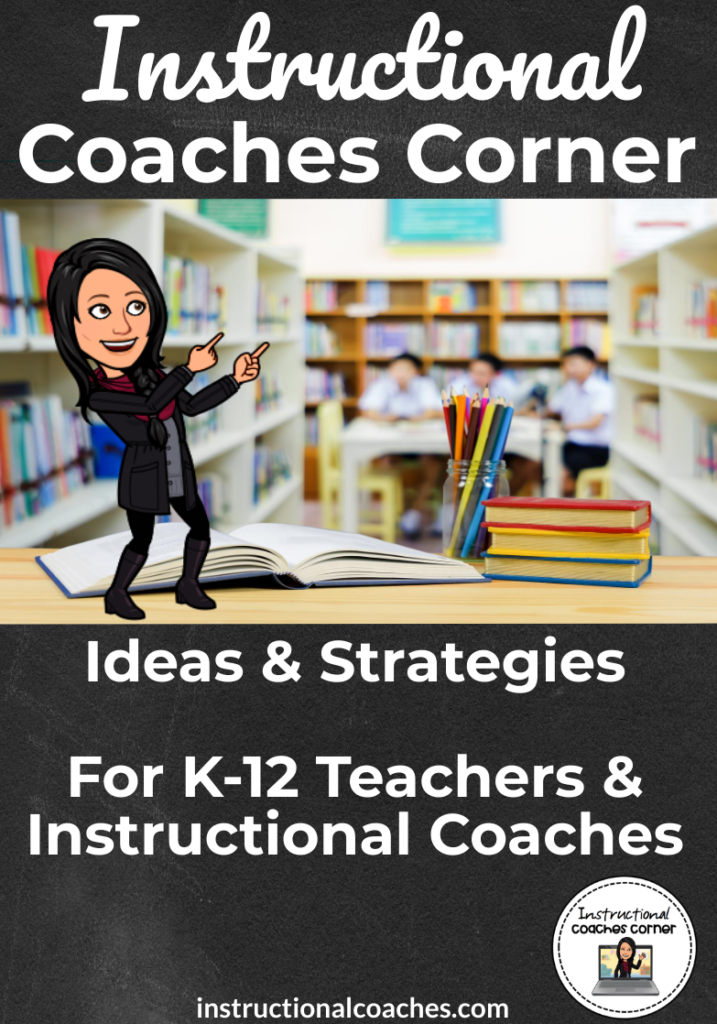
Assignment Details:
I decided to create a logo and flyer for my Instructional Coaching website. I have always wanted one to add to my website but didn’t know how or where to start. I chose to incorporate a chalkboard background to represent being a teacher. I also like to mix real images with cartoon/Bitmoji type images. My audience consists of K-12 teachers and instructional coaches. We used an OER checklist that we created in a previous assignment.
References:
Photos Chalkboard Background: Photo by form PxHere School Photo: Photo by Asawin form PxHere Bitmoji: Piktochart: Piktochart. 2021. Create Infographics, Presentations & Reports Online | Piktochart. [online] Available at: https://piktochart.com/ [Accessed 21 September 2021].
The image has the following license: Attribution-NonCommercial-ShareAlike 4.0 International (CC BY-NC-SA 4.0)