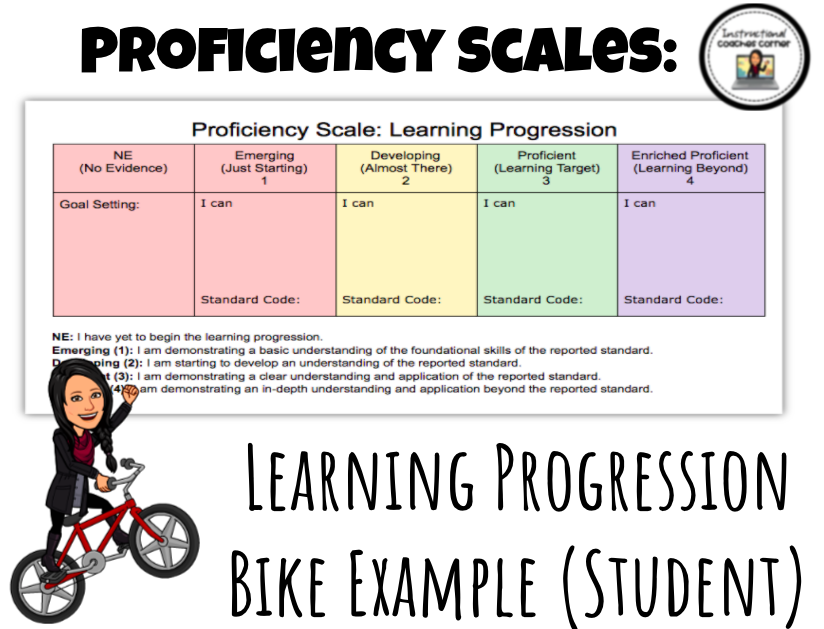This screencast video example was created as an assignment for the Instructional Design: Digital Media, New Tools, and Technology class.
Assignment Objectives:
- Create a screencat to teach others about a topic with a minimum of 5 scenes.
- Create a storyboard outlining your screencast.
- Create and publish your instructional video.
- Include accurate editing of closed captioning.
Screencast Objective:
By the end of this video, students will be able to use proficiency scales to:
- Understand how they will be graded
- Get a snapshot of what instruction will look like
- And measure their progress
Student Proficiency Scale Explanation (screencast video)
I wrote my script in Google Docs. The slides were created using Google Slides and were used both as my storyboard and my visuals for the video. Screencast-O-Matic was used to record the video.
Student Proficiency Scale Script
Student Proficiency Scale Storyboard
I am using the following Creative Common License for this resource:
 Attribution-NonCommercial-NoDerivs CC BY-NC-ND
Attribution-NonCommercial-NoDerivs CC BY-NC-ND